How to Guide to Backing Up Your Photos
You and your significant other decided to invest in photography for your engagement pictures, wedding, elopement, anniversary, or just because. You planned your outfits, rocked your session, and got beautiful photos that you want to cherish for years to come. You definitely plan on printing these sometime soon. Can’t you just picture them hanging in a beautiful frame right above your couch?
But WAIT – you only saved them to your computer (or worse, just your phone) and it crashed. POOF. Gone. (Que scary movie screams.) It’s a year after your session and your gallery is no longer available. You’re freaking out a bit at the thought of those amazing photos that you cherished so much being lost forever.
While most photographers keep a backup of images, there is no guarantee, and that’s why I want to encourage my clients to keep those photos that they invested in and are so near and dear to their heart safe and sound by always, always, always backing up their images.
This guide will be super helpful too for ideas on backing up other things, such as important files for taxes and the cutest photos of your dog as a puppy!
Save your photos to your computer.
Maybe you have zero intention of printing your pictures at all, which is totally fine! However, it’s still so important to make sure that you go ahead and download a version to your computer as soon as the gallery is delivered, before you forget. The temptation is real to only download your favorites to your phone, I get it. But phones get lost, stolen and broken all the time and it’s a great idea to immediately save your pictures to a safe location before it slips your mind (and before the gallery expires)!
Another pro-tip – move them to a safe place outside of your downloads folder. I’m super guilty of letting that folder clog up and then emptying it, only to realize shortly after there was something important in there!
Put your photos on an external hard drive.
It may seem redundant to some, but if you’ve ever had a computer crash before, you know the horrible gut feeling of all of your files and photos being lost forever. Copying your gallery to an external hard drive is such an easy way to double-check that your photos are saved to multiple locations besides your phone in the event that something should go wrong. Let’s face it, it doesn’t matter if you have the latest iPhone or newest desktop computer, with technology, you truly never know.
Two external hard drives brands that I’ve used and had good experiences with are Western Digital and Samsung. Hard drives are an investment, after all, they are protecting your memories. BestBuy often has great deals on all the name brand hard drives! My favorite kind is the Samsung Solid State Drives, they’re a little bit more expensive but they’re manufactured in a way so that there are fewer moving parts which makes them less susceptible to breaking if they’re accidentally dropped.
Save your photos to a cloud-based platform.
Two favorites of mine are Dropbox and Google Drive. If you only choose one way to back up your photos (and anything important to you), this is the one. This is one of my favorites because you can access the pictures from just about anywhere! I use the Google Drive app on my phone like crazy and it’s such an easy way to save photos and even easily send folders of photos to family and friends!
This way feels significantly more secure to me because computers can crash, you can drop a hard drive and break it, and your phone can be stolen. But cloud storage is such an amazing element of technology that helps safely keep things without physical damage being a real concern.
Go, go, go back up your photos, please!
You’ve invested time and money into these photos. Whether it be of your elopement, wedding, family or engagement, protecting your investment is one the smartest moves you can make. It may seem small at first, but backing your pictures up onto a hard drive or cloud service is something you never want to learn the hard way. When you back up your photos, you’re preserving your memories. So, i’m begging you. Go back up your photos, friends!